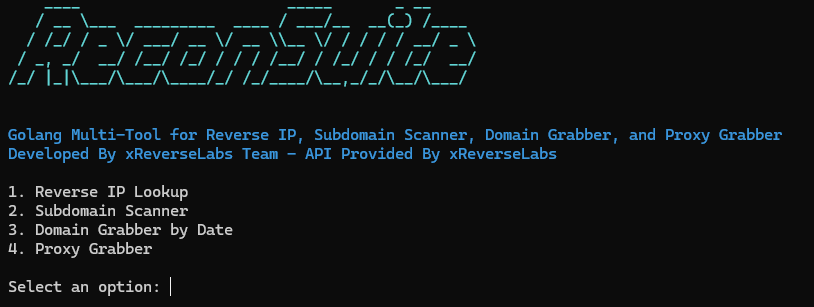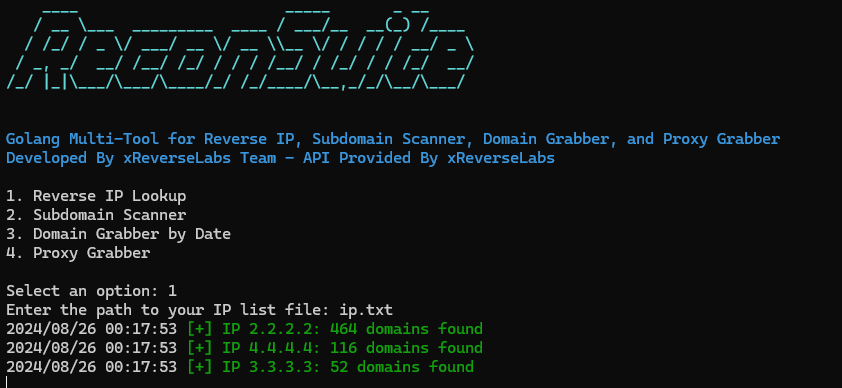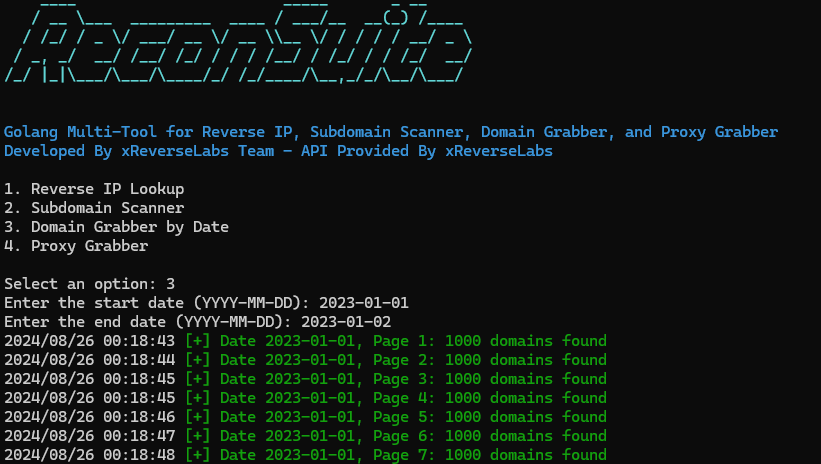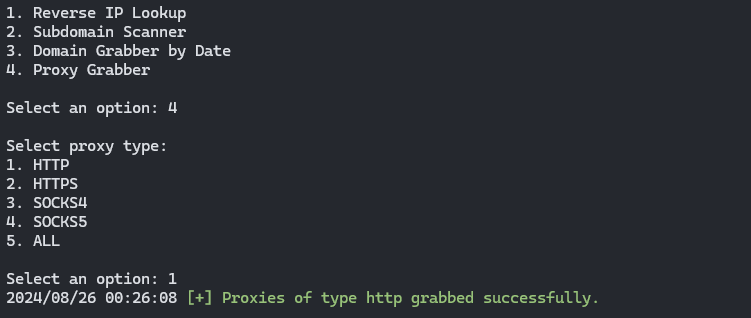ReconSuite is a powerful and efficient multi-tool for domain reconnaissance and network scanning. It combines several essential tools into one suite, providing fast and comprehensive results. Built with Go, ReconSuite leverages high-performance APIs from xReverseLabs to deliver top-notch results for Reverse IP lookup, Subdomain scanning, Domain grabbing, and Proxy grabbing.
- Reverse IP Lookup: Identify domains hosted on a specific IP address.
- Subdomain Scanner: Discover subdomains associated with a domain.
- Domain Grabber by Date: Retrieve domains registered within a specific date range.
- Proxy Grabber: Fetch lists of proxies (HTTP, HTTPS, SOCKS4, SOCKS5) from reliable sources.
-
Clone the repository:
git clone https://github.com/xReverseLabs/ReconSuite.git cd ReconSuite -
Configure API Key:
add your API key from xReverseLabs Clientarea to
config.json{ "apiKey": "your_api_key_here", "threads": 50 } -
Run Program:
Ensure you have Go installed on your system. Then, install the required Go modules:
ReconSuite.exe
ReconSuite offers a simple command-line interface (CLI) to access its various features. Below is a guide on how to use each tool.
ReconSuite.exe- Select
1. Reverse IP Lookup. - Enter the path to your IP list file.
- The tool will output the domains found on each IP to
ReverseIP_Result.txt.
ReconSuite.exe- Select
2. Subdomain Scanner. - Enter the path to your domain list file.
- The tool will output the subdomains found for each domain to
Subdomain_Results.txt.
ReconSuite.exe- Select
3. Domain Grabber by Date. - Enter the start date (YYYY-MM-DD).
- Enter the end date (YYYY-MM-DD).
- The tool will retrieve domains registered between the specified dates and output them to
Grabbed.txt.
ReconSuite.exe- Select
4. Proxy Grabber. - Choose the type of proxies you want to grab (HTTP, HTTPS, SOCKS4, SOCKS5, ALL).
- The tool will output the proxies to
Proxies.txt.
We welcome contributions! Please open an issue or submit a pull request with your improvements. Follow the standard Go formatting and write clear commit messages.
This project is licensed under the MIT License. See the LICENSE file for details.
- xReverseLabs for providing the high-quality APIs that power this tool.
- The Go community for creating such a powerful and efficient programming language.