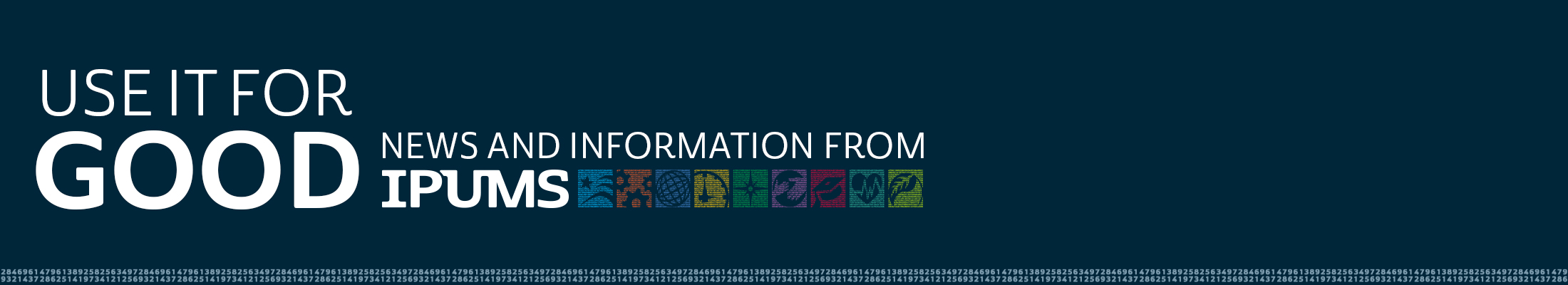By Daniel Backman
Beyond offering the ability to create and download customized datasets from the IPUMS microdata collections, we also support web-based analysis of the data through the SDA (Survey Documentation and Analysis) online data analysis tool. SDA empowers users to analyze IPUMS data directly from their web browsers without the need for additional software or advanced programming skills. Whether you’re a seasoned researcher or a student exploring data for the first time, the SDA tool makes it easier than ever to unlock insights from our datasets. If you’re a current SDA user and ready to get started, check out the new datasets from IPUMS CPS and IPUMS MEPS. Otherwise, read on to learn more about SDA and how to use this tool to analyze IPUMS data.
About IPUMS & SDA
What is SDA?
The SDA tool is a web-based interface that allows you to generate frequency tables, cross-tabulations, and summary statistics; create customized data visualizations, including bar charts, line graphs, and scatter plots; perform regression analysis; and export results as a CSV file for presentations or further analysis.
SDA increases the accessibility of data by allowing users to analyze data through a web-interface without needing to use (or purchase!) statistical software. There is detailed guidance on how to use the tool for analyses and how to manipulate variables. Additionally, it provides exceptionally fast real-time processing of data, making it ideal for use in the classroom or other interactive settings. See our data training exercises page for exercises that will guide you through using SDA to analyze IPUMS data.