The key to building quality into software is getting fast feedback on the impact of changes throughout the software delivery lifecycle. Traditionally, teams relied on manual testing and code inspection to verify systems’ correctness. These inspections and tests typically occurred in a separate phase after “dev complete.” This approach has the following drawbacks:
- Manual regression testing is time-consuming to execute and expensive to perform, which makes it a bottleneck in the process. Software can’t be released frequently and developers can’t get quick feedback.
- Manual tests and inspections are not reliable, because people are poor at repetitive tasks like manual regression tests, and it is hard to predict the impact of changes on a complex software system through inspection.
- Once software is “dev complete”, developers have to wait a long time to get feedback on their changes. This usually results in substantial work to triage defects and fix them. Performance, security, and reliability problems often require design changes that are even more expensive to address when discovered at this stage.
- Long feedback cycles also make it harder for developers to learn how to build quality code, and under schedule pressure development teams can sometimes treat quality as “somebody else’s problem”.
- When developers aren’t responsible for testing their own code it’s hard for them to learn how to write testable code.
- For systems that evolve over time, keeping test documentation up to date requires considerable effort.
Instead, teams should:
- Perform all types of testing continuously throughout the software delivery lifecycle.
- Create and curate fast, reliable suites of automated tests which are run as part of your continuous delivery pipelines.
Not only does this help teams build (and learn how to build) high quality software faster, DORA’s research shows that it also drives improved software stability, reduced team burnout, and lower deployment pain.
How to implement automated testing
To build quality into the software, you must continually run both automated and manual tests throughout the delivery process to validate the functionality and architecture of the system under development. This discipline has both an organizational and a technical component. Organizationally, DORA’s research finds that teams do better when they:
- Allow testers to work alongside developers throughout the software development and delivery process. (Note that “tester” is a role, not necessarily a full-time job, although this is a common pattern discussed below.)
- Perform manual test activities such as exploratory testing, usability testing, and acceptance testing throughout the delivery process.
A key technical activity is building and maintaining a set of automated test suites, including:
- Unit tests. These typically test a single method, class, or function in isolation, providing assurance to developers that their code operates as designed. To ensure that the code is testable and tests are maintainable, write your unit tests before writing code, a technique known as test-driven development (TDD).
- Acceptance tests: These typically test a running app or service (usually with dependencies replaced by test doubles) to provide assurance that a higher level of functionality operates as designed and that regression errors have not been introduced. Example acceptance tests might check for the business acceptance criteria for a user story or the correctness of an API. Write these tests as part of the development process. No one should be able to declare their work “dev complete” unless automated acceptance tests are passing.
The following diagram, initially created by Brian Marick and later referenced in the book Agile Testing: A Practical Guide for Testers and Agile Teams, shows the types of automated and manual tests to run.
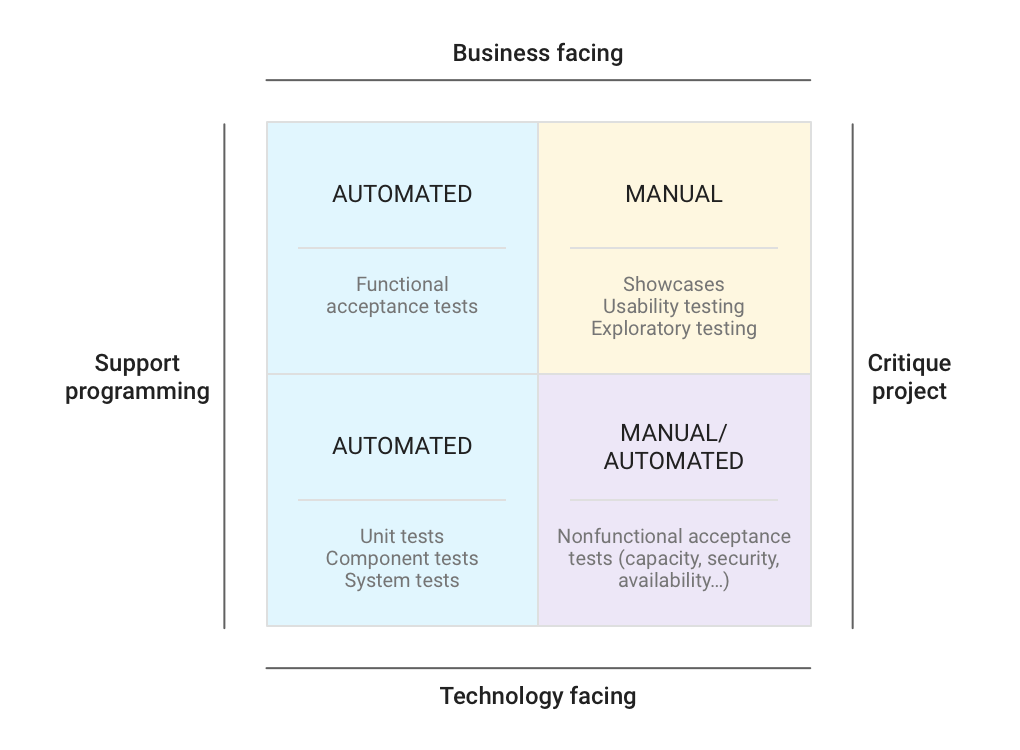
The automated tests highlighted in the preceding diagram fit in a continuous delivery deployment pipeline. In such pipelines, every change runs a build that creates software packages, executes unit tests, and possibly performs other checks, such as static analysis. After these packages pass the first stage, more comprehensive automated acceptance tests, and likely some nonfunctional tests such as performance tests and vulnerability scans, run against automatically deployed running software. Any build that passes the acceptance stage is then typically made available for manual exploration and usability testing. Finally, if no errors are found in these manual steps, the app is considered releasable.
Running tests continuously as part of a pipeline contributes to quick feedback for developers, a short lead time from check-in to release, and a low error rate in production environments. Developers have most of their work validated in a matter of minutes, instead of days or weeks, so they can fix bugs as soon as possible.
The following diagram shows an example of a simple linear deployment pipeline. In this example, green means no problems were found, and red means that one or more problems were discovered.

In the deployment pipeline pattern, every change creates a release candidate and the quick feedback loop helps to catch problems as early in the process as possible. When a package reaches the end of the pipeline and the team still doesn’t feel comfortable with releasing it, or if they discover defects in production, the pipeline must be improved, perhaps by adding or updating tests.
Common pitfalls
-
Not having developers involved in testing. DORA’s research shows that when developers are primarily responsible for creating and maintaining suites of automated tests, and when it is easy for developers to fix acceptance test failures, this drives improved performance. When other groups own the test automation, two problems often arise:
- Test suites are frequently in a broken state. Code changes might require tests to be updated. If developers are not responsible for test automation, the build pipeline stays broken until the responsible team fixes the tests.
- Developers write code that is hard to test. Developers tend to solve the problem they are given without thinking about how it will be tested. This can lead to poorly designed code and expensive, hard-to-maintain test suites.
Testers and QA teams continue to have an important role in this way of working. Testers have a unique perspective on the system because they understand how users interact with it. It’s a good practice to pair testers with developers to create and evolve the suites of automated tests, using screen sharing tools if teams are not physically colocated. This way, they can learn from each other and solve problems in real time. Testers also play an essential role performing exploratory testing and usability testing, as well as helping to curate test suites.
-
Failing to curate your test suites. Make sure you continuously review and improve your test suites to better find defects and keep complexity and cost under control. For example:
- Acceptance test suites should typically represent real end-to-end user journeys through the system, rather than just collections of automated acceptance criteria. As your product evolves, so will these scenarios, and the test suites validating them. For more information on this process, see the video Setting a Foundation For Successful Test Automation by Angie Jones.
- If every time you change your code you must also change multiple unit tests, you’re probably over-relying on mocking, or failing to prune your unit test suite.
- Keep your test suites well-factored. If every change to your UI causes multiple acceptance tests to fail, use the page object pattern to decouple your tests from the system under test.
- If your tests are expensive to maintain, this could point to problems with your software’s architecture. Make sure you continue to invest in making your software easy to test, including incorporating refactoring into your team’s daily work.
-
Having the wrong proportion of unit and acceptance tests. A specific design goal of an automated test suite is to find errors as early as possible. This is why faster-running unit tests run before slower-running acceptance tests, and both are run before any manual testing.
You should find errors with the fastest category of test. When you find an error in an acceptance test or during exploratory testing, add a unit test to make sure this error is caught faster, earlier, and cheaper next time. Mike Cohn described the ideal test automation pyramid, shown in the following diagram, where most of the errors are caught using unit testing.
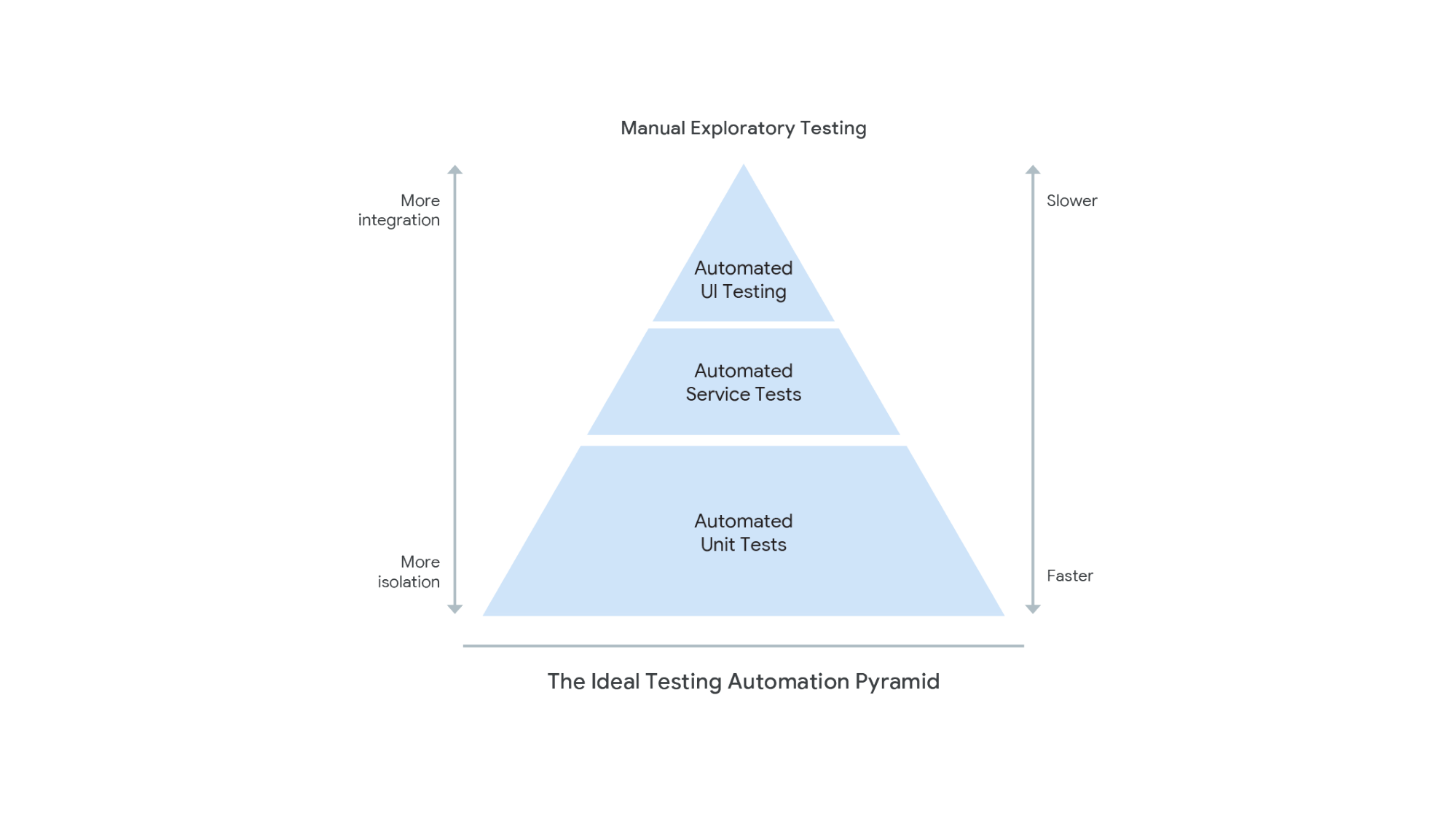
-
Tolerating unreliable tests. Tests should be reliable: that is, when the tests pass we should be confident the software is releasable, and test failures should indicate a real defect. In particular, don’t tolerate flaky tests. Read about Google’s mitigation strategy for flaky tests.
Ways to improve test automation
If your organization doesn’t yet have a culture of unit testing by developers, don’t worry. Unit testing wasn’t a widespread practice at Google in its early years. The current culture of comprehensive unit testing was driven by a group of volunteers at Google called the Testing Grouplet. Read how they helped drive the adoption of unit testing by building a community of practice focused on propagating testing knowledge throughout Google and persuading developers of the value of unit testing.
If you don’t have enough test automation, get started by building a skeleton deployment pipeline. For example, create a single unit test, a single acceptance test, and an automated deployment script that stands up an exploratory testing environment, and thread them together. Then incrementally increase test coverage and extend your deployment pipeline as your product or service evolves.
If you’re already working on a brownfield system, follow the guidance in this article, but don’t stop to retrofit a comprehensive suite of automated tests. Instead, write a small number of acceptance tests for the high-value functionality. Then, make sure you require developers to write unit and acceptance tests for any new functionality, and any functionality you are changing. Consider using TDD to improve the quality and maintainability of both main and test code, and finally, ensure that when your acceptance tests break, you write unit tests to discover the defect faster in the future.
If you have a test suite that is expensive to maintain and unreliable, don’t be afraid to prune it down. A test suite of ten tests that is reliable, fast, and trustworthy is much better than a test suite of hundreds of tests that is hard to maintain and that nobody trusts.
Ways to measure automated testing
You can measure the results of automated testing in your environment by doing the following:
| Factor to test | What to measure | Goal |
|---|---|---|
| Writers of acceptance and unit tests. | Percentage of tests written by developers, testers, and any other group in your company. | Primary authors and maintainers of acceptance tests are developers. |
| Number of bugs found in acceptance testing, exploratory testing, and in production. | Change in proportion of bugs found over time. | More bugs are found in "cheaper" test phases, teams add automated tests for the bugs you find during exploratory testing and production, and add unit tests to catch bugs discovered in acceptance tests.. |
| Time spent fixing acceptance test failures. | Change in time spent fixing test failures over time. (It should reduce.) | Developers can easily fix acceptance test failures. |
| Automated tests are meaningful. | Track the quantity of automated test failures that represent a real defect and the quantity which were poorly coded. | Test failures always indicate a real defect in the product. |
| Automated tests run on delivery pipeline. | Check (yes/no) whether all test suites run in every pipeline trigger. | Automated tests are run as part of the main pipeline and workflow. |
What’s next
- For links to other articles and resources, see the DevOps page.
- Find out more about testing at Google by reading Software Engineering at Google.
- Learn how to continuously build, test, and deploy your system using Cloud Build.
- Learn how to monitor your system and tests using Cloud Monitoring.
- Explore our DevOps research program.
- Take the DORA quick check to understand where you stand in comparison with the rest of the industry.