Subscribe to Our Newsletter
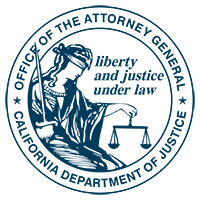
You can guide your children (and their friends!) in the safer use of smartphones. This straight-talk information sheet will get you started.
Please remember, your children learn the most from watching you. Visit Getting Smart About Smartphones and build strong safety skills today.
Have regular conversations about smartphone safety with your kids. When you learn something new about settings or apps, share it with them. Invite them to share their discoveries with you. At the same time, set some rules for your child’s smartphone use.
Apps can extract personal information from smartphones.
You can stop personal information leaks and give your children more safety skills at the same time. Look at the smartphone together and weed out apps that are not clear about their privacy practices.
California law requires apps to have a privacy policy.2 If you can’t find an app’s privacy policy or if you have a complaint about the app’s privacy practices, report it.
App Blockers: NetNanny, available at www.netnanny.com/mobile, AppLock and Smart AppLock, both available in the GooglePlay store.
App Reviews, Common Sense Media, available at www.commonsensemedia.org/app-reviews
“Kids’ Privacy: Know Your COPPA Rights,” Federal Trade Commission, available at www.consumer.ftc.gov/articles/0031-kids-privacy
“Net Cetera: Chatting with Kids About Being Online,” Federal Trade Commission, available at www.consumer.ftc.gov/articles/pdf-0001.pdf.
Smartphone Security Checker, Federal Communications Commission, www.fcc.gov/smartphone-security
“How to Remotely Disable Your Lost or Stolen Phone,” PC Magazine (April 2012), available at www.pcmag.com/article2/0,2817,2352755,00.asp.
1 The Children’s Online Privacy Protection Act also gives parents the right to review information collected from their children under 13. For more on the law, see www.consumer.ftc.gov/articles/0031-kids-privacy..
2 The California Online Privacy Protection Act, Business and Professions Code §§ 22575-22579.
This fact sheet is for informational purposes and should not be construed as legal advice or as policy of the State of California. If you want advice on a particular case, you should consult an attorney or other expert. The fact sheet may be copied, if (1) the meaning of the copied text is not changed or misrepresented, (2) credit is given to the California Department of Justice, and (3) all copies are distributed free of charge.