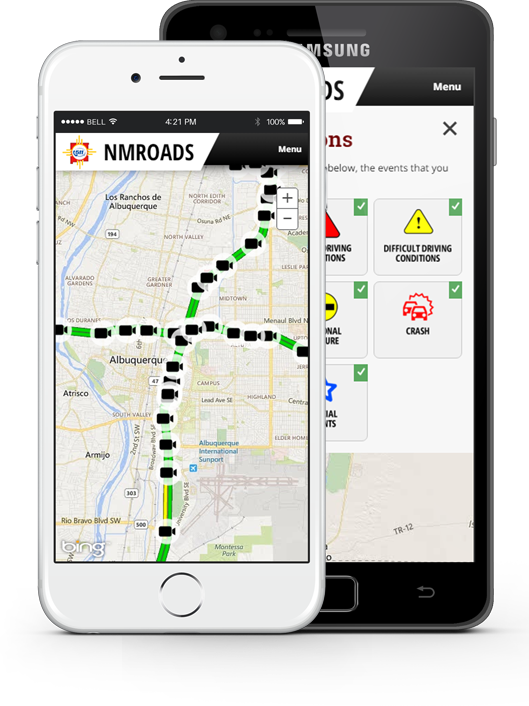- Road Conditions
- Cameras & DMS
- Construction
- Traffic
- Weather
- Transit/Rest Areas
- Report Litter or Pothole
- User Settings
- Show More Options...
- Follow Us on Twitter
- Contact Us
- Disclaimer
- Download Our Mobile App
- General Help
- Save Map
- Home
- Zoom To
- Basemap
- Menu

Find the Fastest Route
Enter your starting address and your destination to get the fastest route.
Traffic 

|
Heavy |

|
Light |

|
Moderate |

|
Free Flow |

 Roads - A standard map showing New Mexico roads
Roads - A standard map showing New Mexico roads Satellite - A detailed look from above
Satellite - A detailed look from above Topo - A description of Topo Map
Topo - A description of Topo Map Terrain - A description of Terrain Map
Terrain - A description of Terrain Map National Geographic - National Geographic Map
National Geographic - National Geographic Map One way to report potholes and litter on New Mexico DOT roadways is to log the locations using
a 3rd party mobile application called QuickCapture from Esri. Use the steps below to install and
utilize the QuickCapture application.
One way to report potholes and litter on New Mexico DOT roadways is to log the locations using
a 3rd party mobile application called QuickCapture from Esri. Use the steps below to install and
utilize the QuickCapture application.