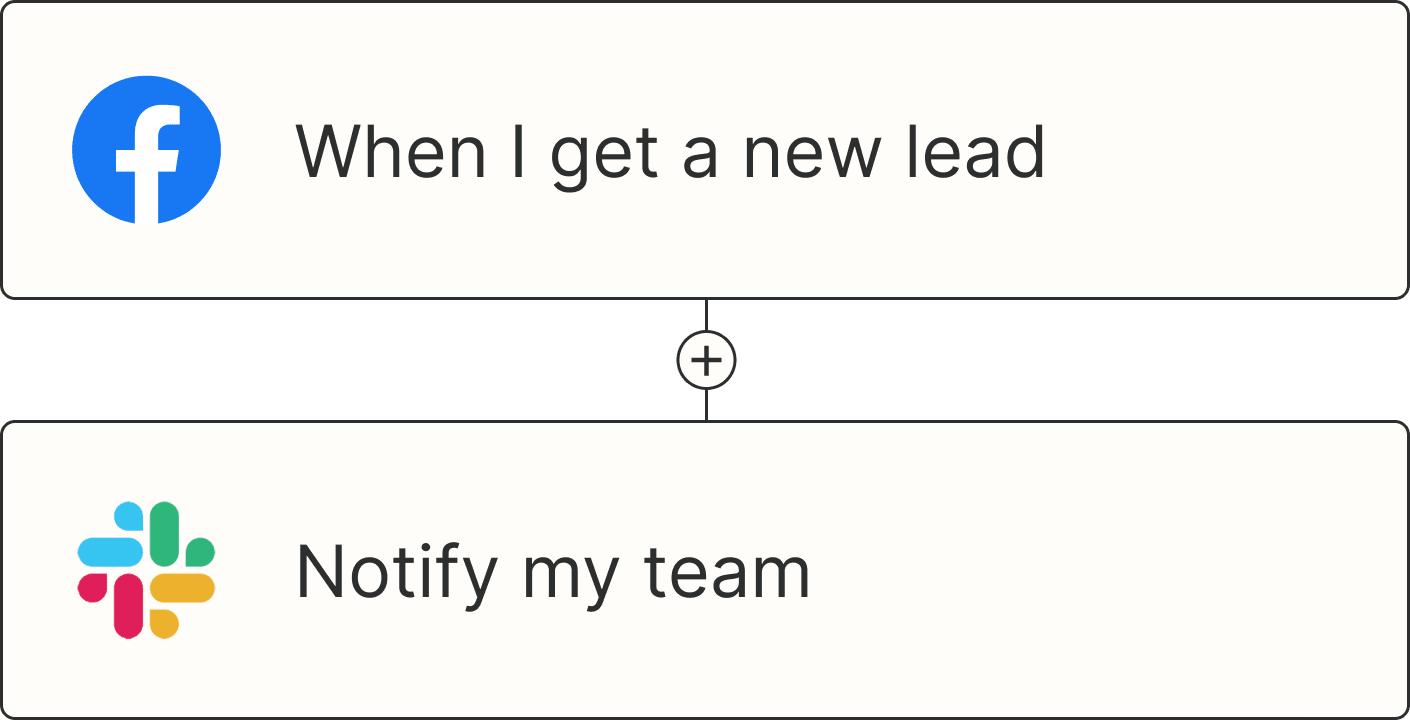You want to put your best foot forward to nurture leads, but using your human brain and time for every task isn't scalable. If you want to leverage the information you have about prospects to deliver personalized marketing at scale, marketing automation can help.
Table of contents:
What is marketing automation?
Marketing automation refers to routine marketing tasks—things like messages and segmentation—that are performed automatically by software. Automation lets you deliver relevant communications to nudge leads down the funnel, while also creating a consistent experience for all leads and customers, so you can more easily assess what works and what doesn't. Plus, it saves marketers a lot of time.
Marketing automations can engage leads in a variety of ways. Here are some examples to get your gears turning:
Whenever someone starts a free trial, send an email (after a delay) with a calendar scheduling link so the lead can talk to a customer success manager.
Whenever someone downloads a free eBook, send them an email that links to other related content they might be interested in.
Whenever someone finishes a product demo, start an email sequence with more resources to educate them on the product.
Whenever someone subscribes to your SMS list, A/B test texting a percent or dollar amount discount to see which results in more first-time sales.
Whenever an introductory discount is about to expire, send a text message reminding the lead of the urgency.
Whenever someone abandons a cart, send them a text with a link to the abandoned cart to make finishing the purchase easy.
Whenever someone fills out a lead gen form, email them some introductory content and a link to schedule a meeting.
Whenever someone opens an app, send a pop-up message promoting new products or promotions.
Whenever a new blog post goes live, notify the social media marketing team so they can share it.
Whenever a lead is marked as warm in your CRM, send their information to a sales rep.

Components of marketing automations
To set up marketing automations, you need to understand their two components: a trigger and an action.
A trigger is an event or condition that lets the automation know it's time to start. For example, when a lead:
Downloads of a piece of gated content
Adds an item to their cart but doesn't check out
Signs up for a free trial
Requests a product demo or meeting time
Purchases something from your website
Opens your app
An action is the event that the trigger sets in motion. For example:
Sending an email
Adding a lead to a new drip sequence
Sending an SMS
Updating your CRM
Sending a push notification
Creating an in-app message
Adding the lead to a direct mail list
Of course, actions can also be triggered by your team if you have internal marketing automations set up.
8 marketing automation examples
I've collected eight real-world marketing automation examples you can apply to your own campaigns. If you shop online or subscribe to as many newsletters as I do, most of these will be very familiar.

1. Welcome
Trigger: Someone signs up for your email newsletter
Action: Send welcome email
Welcome emails are the perfectly worn-in pair of jeans of automations: everyone can use one. Send an email as soon as you get a lead's contact information (e.g., from a lead magnet or newsletter subscription).
You can use the welcome email to introduce your brand, offer the next steps, or just say thank you. After signing up for the New York Times newsletter, the publishing giant sent me a letter from the editor. The initial message made the company's purpose clear and had links to various articles.

If someone joins your email list or fills out a form, they have some level of initiative around the topic, product, or service. Use that momentum to encourage further exploration! I like when welcome emails give direction on what I can do next.
How to get started: Decide what you want new potential customers to know and do. This could vary by where and how you get their contact info. Separate personalized welcome emails for different triggers are great, but you can start with a general one.
2. Discount offers
Trigger: Lead shows interest in a product or service (e.g., by clicking onto a product page or taking a quiz)
Action: Send discount to incentivize a first-time purchase
Giving new leads a discount is a common strategy to boost first-time purchases. The intent is that the deal helps convince them to buy, and then the quality or experience brings them back for a second (full-price) purchase.
If you want to go above and beyond a simple discount, you can use Yankee Candle's fragrance quiz as inspiration, which you'll get when you sign up for their email list. I like that they have an interactive experience that helps me decide what to buy—and gives the company a heads up on what types of products I like.

The quiz and discount make a purchase more accessible for me now, and after taking the quiz, Yankee Candle can send me targeted promotions about new products in the scent families I prefer.
How to get started: Not every company wants to send a discount, and that's ok. If you're going to incentivize leads, you'll need to decide how much of a deal you want to offer and the stipulations (like minimum order amount). Then, create a Zap for unique coupon codes so you can place them in emails and track usage.
3. Customer segmentation
Trigger: Someone adds an item to cart, purchases an item, or interacts with a CTA
Action: Segment lead based on interests, buying history, and demographic data
Using automated pre- and post-purchase messages to learn about leads allows you to stow away information to leverage later. After I signed up for Manic Panic's newsletter and went a week without purchasing, the company used an email to segment me.
The email showed real customers with different base hair colors, along with a CTA to explore customized products. Depending on which CTA a user clicks, they'll automatically be assigned to a segment based on their current hair color.

Using a lead nurture email to lay out a buffet of options with triggered links has two benefits. First, you get to show off products to potential customers. Second, you learn what they're interested in—that's information you can use to send targeted messages in the future.
Customer segmentation can also be a post-purchase automation, and most CRMs have options to group customers based on their purchase history and other demographics. Whether you're targeting a potential buyer or a returning one, you can include different segmentation triggers in emails as CTAs to continually update your lead database without the manual effort.
How to get started: Identify customer segments or preferences that influence purchasing. Most email marketing tools have "tagging" capabilities to log a person's choice. CRM software can also automate customer segmentation based on lead data.
4. Abandoned cart messages
Trigger: Someone leaves an item in their cart without purchasing
Action: Send abandoned cart reminder to SMS or email
Sometimes a potential customer comes close to completing a sale, only to abandon their cart. But just because someone doesn't buy immediately doesn't mean they never will. So it's worthwhile to set up trigger emails and SMS messages that send automatically whenever a cart is left alone.
If you're setting up an abandoned cart message automation, make it as easy as possible to keep shopping. For example, Goldbelly sends a text message with a link to the cart to finish checking out.

It's also nice when a brand references which items you've left behind. You could also send social proof about the item or even a discount to make the offer more enticing.
How to get started: Most eCommerce platforms will allow you to set up abandoned cart automations. Then, you can decide how you want to persuade customers, like reiterating free returns, offering a discount, or sharing more customer reviews.
5. Birthday promotions
Trigger: Customer shares their birthday with your business
Action: Send a birthday freebie or discount code on that date
Nothing says happy birthday quite like a personalized promotion email. Maybe it isn't as heartwarming as a thoughtful gift from your mom, but it's an excellent way to build customer loyalty and satisfaction—especially if you're offering a birthday freebie.
The best part is that none of this needs to be done manually. Your email and SMS platform should be able to store customer data and automatically send them a birthday message on their special day. It's a great way to engage with leads outside of your standard outreach schedule.
In the example below from Regal, they lead with an offer of free popcorn. Even better, the fine print says that no minimum purchase is required. You could technically walk into a Regal theater, get your free popcorn, and walk out without even seeing a movie. But Regal knows that most customers are going to buy a movie ticket to go with their birthday popcorn (and they might even bring a friend).

If you can't give out something free, you could send a personalized discount offer or BOGO promotion instead. Just be sure to offer something; otherwise, your customers might feel a little underwhelmed.
How to get started: To set up this automation, you'll need to give customers the option to enter their birthday while they're creating an account on your website or app or while signing up for your newsletter. Then you'll have to decide what promotion to include in birthday emails and ensure they send on time. Your email marketing platform should have a feature for this. If not, you can set up a manual trigger sequence using spreadsheets and third-party apps like Zapier.
6. Lead scoring
Trigger: You add a new prospect to your CRM's lead database
Action: The CRM assigns a score based on their degree of interest
Lead scoring is when a prospective customer is assigned a score based on how they've interacted with your company. While you could technically do this manually, it's far more efficient to have lead management software assign scores for you.

To set up an automation like this one, you'll need to use a CRM like Zoho or Salesforce that has a built-in lead scoring function as part of its toolset. The CRM will base its score on a given lead's behavior: do they open or respond to emails? Have they shown an interest in your business's offerings in the past? Do they spend time on your website? If the answer to these questions is yes, they're likely to earn a high lead score, which means you should prioritize them in your outreach.
Demographics can also play a role in lead scoring. If someone works in an industry or at a company that tends to buy your products or services, that'll boost their score, too.
How to get started: In order to automate lead scoring, you'll need to use a robust, AI-powered CRM like Zoho, Pipedrive, or Salesforce. (Otherwise, you'll be scoring leads by hand in a spreadsheet.) After that, it's a matter of importing lead data (the more detailed, the better) and letting the CRM do the rest.
7. In-app messaging
Trigger: Someone opens your company's app
Action: The app pushes an ad or offer to that user's device
You can set up a promotional offer that greets users right when they open the app. This one coincides with the release of Dunkin's fall drink menu, which is already a major draw for customers. The discounted price is just icing on the cake (whipped cream on the coffee?).

Because this message appears automatically when someone opens the app, it targets people who are already interested in buying coffee at Dunkin'. But you could also use push notifications to target users who don't regularly check the app.
How to get started: If you have a new product or promotion to share with app users, put it front and center with a pop-up message. Alternatively, you could program it to trigger when a user visits a certain part of the app, like a rewards page.
8. Internal marketing team notifications
Trigger: A marketing campaign reaches a new milestone
Action: The next marketing team member gets a notification
While most of the examples on this list are customer-oriented, marketing automations happen internally, too. Your team probably uses some form of project management software, which means you can automatically notify team members when there's an update to your marketing campaign or it moves to a new stage.

Let's say one team member publishes a new blog post and a second team member needs to promote it on social media. You could use automation sequences to trigger a notification when the blog post goes live—that way the project moves ahead without one person needing to manually ping another. This kind of internal automation can be used for every stage of a marketing campaign, and many CRMs and project management tools have internal notifications on by default.
How to get started: If you currently use a CRM or task management software, check your notification settings to ensure team members get alerts for project updates. You can also set up automation sequences across all the apps in your workflows with Zapier.
Automate all your marketing apps
Many marketing tools can handle some level of automation or dripped content natively. Depending on the type of automation, you can set it up in your CRM, your email marketing tool, your SMS marketing app, or your eCommerce site.
But if you want to step up your lead nurturing, Zapier allows you to connect all your marketing apps, so you can deliver personalized experiences on any platform—and turn those leads into customers. Learn more about how Zapier can streamline your marketing automation, or start with our lead tracker template to see what you can do.
Zapier is a no-code automation tool that lets you connect your apps into automated workflows, so that every person and every business can move forward at growth speed. Learn more about how it works.
Related reading:
This article was originally published in August 2019 by Emily Esposito and has also had contributions from Steph Knapp. The most recent update was in September 2024.