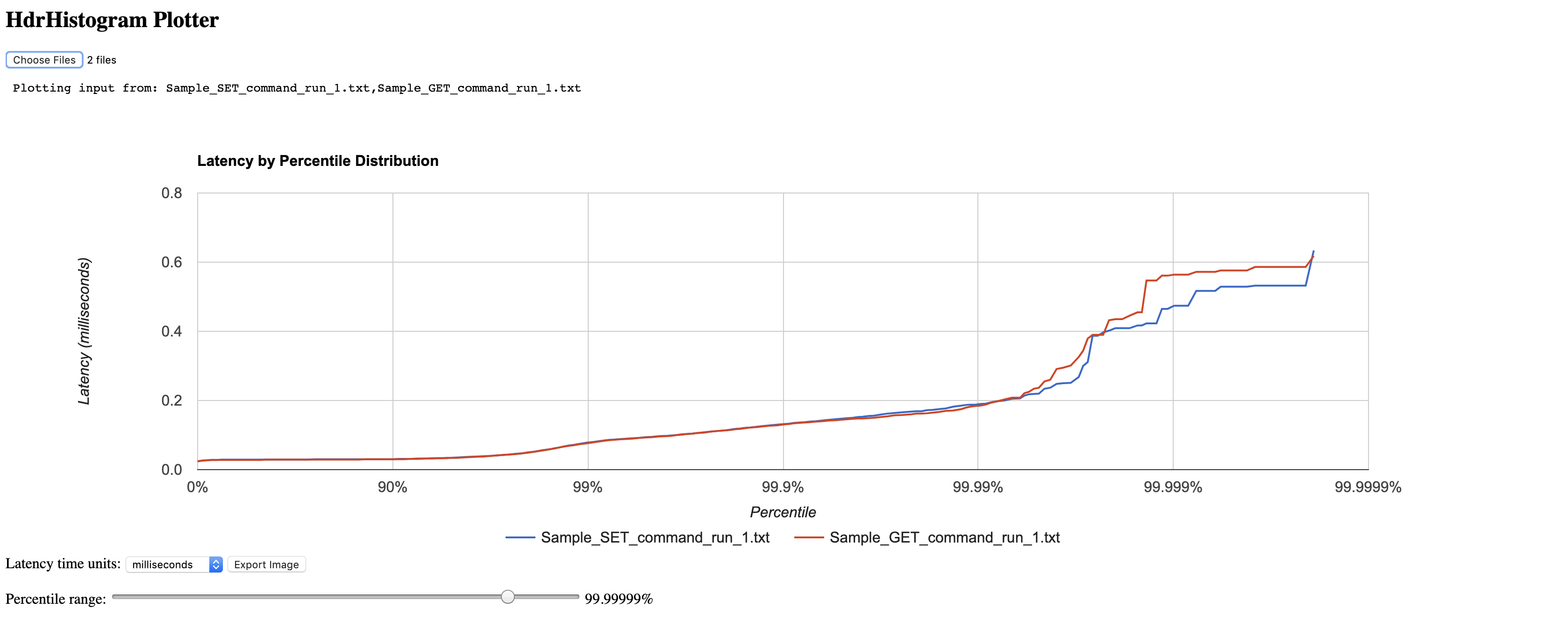memtier_benchmark is a command line utility developed by Redis (formerly Garantia Data Ltd.) for load generation and benchmarking NoSQL key-value databases. It offers the following:
- Support for both Redis and Memcache protocols (text and binary)
- Multi-threaded multi-client execution
- Multiple configuration options, including:
- Read:Write ratio
- Random and sequential key name pattern policies
- Random or ranged key expiration
- Redis cluster
- TLS support
- ...and much more
Read more at:
- A High Throughput Benchmarking Tool for Redis and Memcached
- Pseudo-Random Data, Gaussian Access Pattern and Range Manipulation
Pre-compiled binaries are available for these platforms from the packages.redis.io Redis APT repository. To configure this repository, use the following steps:
sudo apt install lsb-release curl gpg
curl -fsSL https://packages.redis.io/gpg | sudo gpg --dearmor -o /usr/share/keyrings/redis-archive-keyring.gpg
echo "deb [signed-by=/usr/share/keyrings/redis-archive-keyring.gpg] https://packages.redis.io/deb $(lsb_release -cs) main" | sudo tee /etc/apt/sources.list.d/redis.list
sudo apt-get update
Once configured, to install memtier_benchmark use:
sudo apt-get install memtier-benchmark
The following libraries are required for building:
- libevent 2.0.10 or newer.
- libpcre 8.x.
- OpenSSL (unless TLS support is disabled by
./configure --disable-tls).
The following tools are required
- autoconf
- automake
- pkg-config
- GNU make
- GCC C++ compiler
Use the following to install prerequisites:
$ sudo yum install autoconf automake make gcc-c++ \
pcre-devel zlib-devel libmemcached-devel libevent-devel openssl-devel
Use the following to install prerequisites:
$ sudo apt-get install build-essential autoconf automake libpcre3-dev \
libevent-dev pkg-config zlib1g-dev libssl-dev
To build natively on macOS, use Homebrew to install the required dependencies:
$ brew install autoconf automake libtool libevent pkg-config openssl@3.0
When running ./configure, if it fails to find libssl it may be necessary to
tweak the PKG_CONFIG_PATH environment variable:
PKG_CONFIG_PATH=`brew --prefix openssl@3.0`/lib/pkgconfig ./configure
After downloading the source tree, use standard autoconf/automake commands:
$ autoreconf -ivf
$ ./configure
$ make
$ sudo make install
The project includes a basic set of integration tests.
Integration tests
Integration tests are based on RLTest, and specific setup parameters can be provided to configure tests and topologies (OSS standalone and OSS cluster). By default the tests will be ran for all common commands, and with OSS standalone setup.
To run all integration tests in a Python virtualenv, follow these steps:
$ mkdir -p .env
$ virtualenv .env
$ source .env/bin/activate
$ pip install -r tests/test_requirements.txt
$ ./tests/run_tests.sh
To understand what test options are available simply run:
$ ./tests/run_tests.sh --help
Use available images on Docker Hub:
# latest stable release
$ docker run --rm redislabs/memtier_benchmark:latest --help
# master branch edge build
$ docker run --rm redislabs/memtier_benchmark:edge --help
Or, build locally:
$ docker build -t memtier_benchmark .
$ docker run --rm memtier_benchmark --help
$ docker-compose -f docker-compose.memcached.yml up --build
or
$ docker-compose -f docker-compose.redis.yml up --build
See the included manpage or run:
$ memtier_benchmark --help
for command line options.
When using the cluster-mode option, each client opens one connection for each node. So, when using a large number of threads and clients, the user must verify that he is not limited by the maximum number of file descriptors.
When there is an asymmetry between the Redis nodes and user set the --requests option, there may be gaps in the generated keys.
Also, the ratio and the key generator is per client (and not connection). In this case, setting the ratio to 1:1 does not guarantee 100% hits because the keys spread to different connections/nodes.
When you impose a rate limit on your benchmark tests, you're essentially mimicking a controlled production environment. This setup is crucial for understanding how latency behaves under certain throughput constraints. Here's why benchmarking latency in a rate-limited scenario is important:
-
Realistic Performance Metrics: In real-world scenarios, systems often operate under various limitations. Understanding how these limitations affect latency gives you a more accurate picture of system performance, than simply running benchmarks at full stress level.
-
Capacity Planning: By observing latency at different rate limits, you can better plan for scaling your infrastructure. It helps in identifying at what point increased load leads to unacceptable latency, guiding decisions about when to scale up.
-
Quality of Service (QoS) Guarantees: For services that require a certain level of performance guarantee, knowing the latency at specific rate limits helps in setting realistic QoS benchmarks.
-
Identifying Bottlenecks: Rate-limited benchmarking can help in identifying bottlenecks in your system. If latency increases disproportionately with a small increase in rate limit, it may indicate a bottleneck that needs attention.
-
Comparative Analysis: It enables the comparison of different solutions, configurations or hardware in terms of how they handle latency under simmilar benchmark conditions.
To use this feature, add the `--rate-limiting`` parameter followed by the desired RPS per connection.
memtier_benchmark [other options] --rate-limiting=<RPS>
Note: When using rate-limiting together with cluster-mode option, the rate-limit is associated to the connection for each node.
memtier_benchmark --ratio=1:0 --test-time=60 --rate-limiting=100 -t 2 -c 50 --key-pattern=P:P --key-maximum 1000000
For distributions that are non-normal, such as the latency, many “basic rules” of normally distributed statistics are violated. Instead of computing just the mean, which tries to express the whole distribution in a single result, we can use a sampling of the distribution at intervals -- percentiles, which tell you how many requests actually would experience that delay.
When used for normally distributed data, the samples are usually taken at regular intervals. However, since the data does not obey to a normal distribution it would be very expensive to keep equally spaced intervals of latency records while enabling large value ranges. We can apply algorithms that can calculate a good approximation of percentiles at minimal CPU and memory cost, such as t-digest or HdrHistogram. On memtier_benchmark we’ve decided to use the HdrHistogram due to its low memory footprint, high precision, zero allocation during the benchmark and constant access time.
By default Memtier will output the 50th, 99th, and 99.9th percentiles. They are the latency thresholds at which 50%, 99%, and 99.9% of commands are faster than that particular presented value.
To output different percentiles you should use the --print-percentiles option followed by the comma separated list of values ( example: --print-percentiles 90,99,99.9,99.99 ).
To save the full latencies you should use the --hdr-file-prefix option followed by the prefix name you wish the filenames to have. Each distinct command will be saved into two different files - one in .txt (textual format) and another in .hgrm (HistogramLogProcessor format). The textual format can be hard to analyze solely, but you can use an online formatter to generate visual histograms from it. The .hgrm format will be later added as input to Redislabs mbdirector to enable visualization of time-domain results.
Sample Visual Feel of the full latency spectrum using an online formatter: