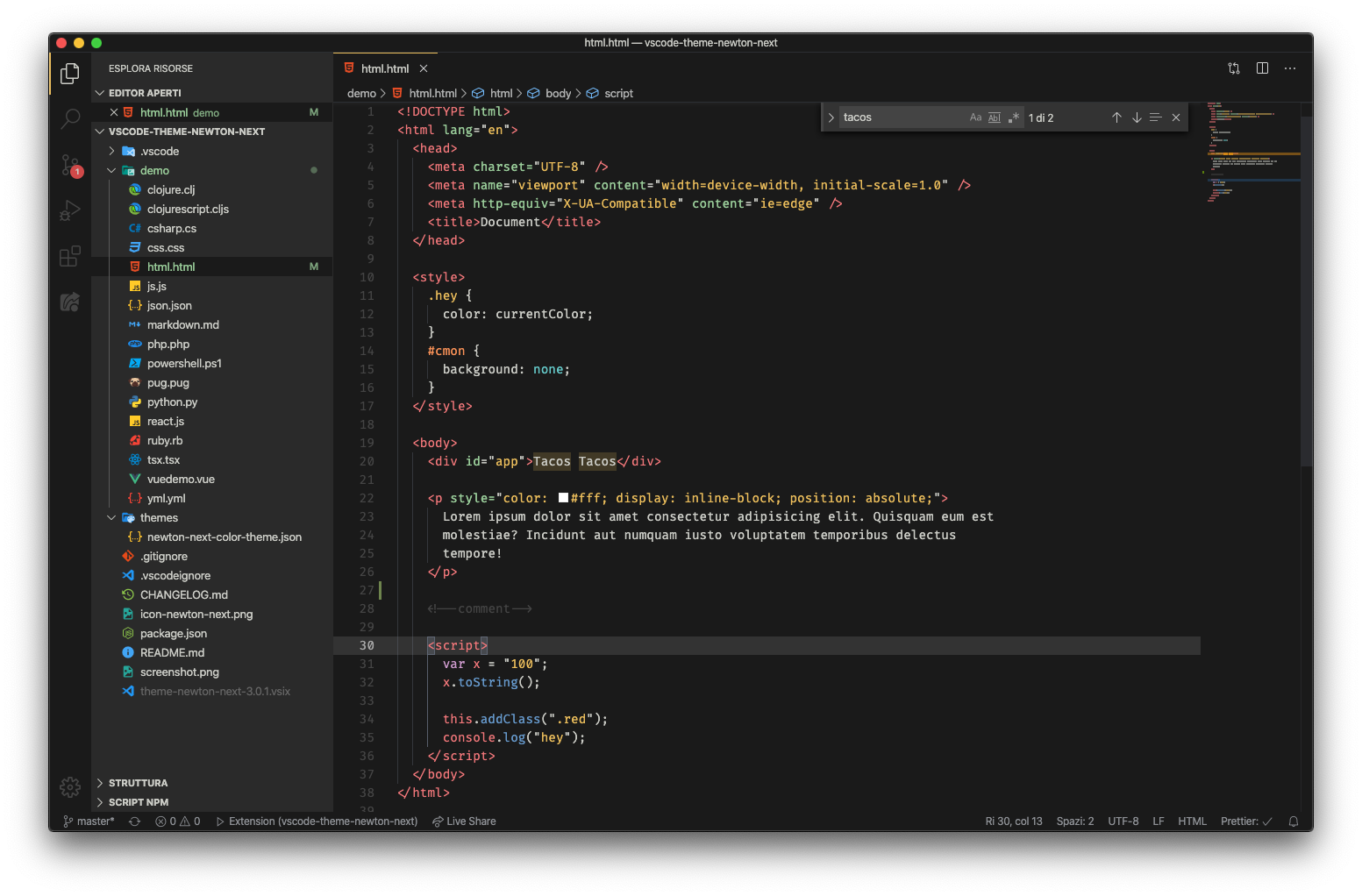Also available on OpenVSX
Most of the standard IDE/Editors themes are not easy on my eye, or they're too distracting, semantic, etc.
So, Newton.
Now in an updated version.
-
Go to
Extensions -
Search for
Newton Next -
Install + Reload VSC
-
Ctrl+Shift+P > Theme > Newton Next
-
Enjoy!