
 Catppuccin for Konsole
Catppuccin for Konsole
- Copy the flavor of your choice from
themes/to your user konsole directory (usually~/.local/share/konsole/). - Reload Konsole.
- Navigate to Settings > Manage Profiles, then click New.
- Check Default Profile.
- Open the Appearence tab and select your flavor.
- Click Apply, then OK.
Copyright © 2021-present Catppuccin Org
