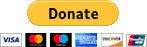A NativeScript plugin to post/upload file as multipart/form-data to server for iOS and Android. NS 6.1.0+ is required. Please use older version if you have older version of NS platform installed.
[3.1.1] Fix build issues. Thanks to NathanWalker
[3.0.0] Upgraded to NS 8.0.0. Thanks to Fr3nky88
[2.1.0] Upgraded to NS 6.3.0. Fixed Kotlin issue. More here
[2.0.0] Upgraded to NS 6.2.0. Fixed Kotlin issue. More here
[1.6.0] Added common response in iOS and Android instead returned by native APIs. Thanks to virtualbjorn
[1.5.0] Now supports custom headers
tns plugin add nativescript-http-formdata
| Android | iOS |
|---|---|
| okhttp3 | OMGHTTPURLRQ |
import { TNSHttpFormData, TNSHttpFormDataParam, TNSHttpFormDataResponse } from 'nativescript-http-formdata';
use the ImagePicker plugin or any other. https://github.com/NativeScript/nativescript-imagepicker
private test() {
let context = imagepicker.create({
mode: "single" // use "multiple" for multiple selection
});
context.authorize()
.then(function() {
return context.present();
})
.then((selection) => {
let item = selection[0];
//UIImage for iOS and android.graphics.Bitmap for Android
item.getImageAsync(async (image, error) => {
let fd = new TNSHttpFormData();
//create params. You can upload an array of params i.e multiple data. For every parameter you need to give unique name
//so you can get it on server. Check below how to grab it in ASP.Net MVC
let params = [];
let imageData: any;
if(!image) {
throw 'Could not get image';
}
if(image.ios) {
imageData = UIImagePNGRepresentation(image);
} else {
//can be one of these overloads https://square.github.io/okhttp/3.x/okhttp/okhttp3/RequestBody.html
let bitmapImage: android.graphics.Bitmap = image;
let stream = new java.io.ByteArrayOutputStream();
bitmapImage.compress(android.graphics.Bitmap.CompressFormat.PNG, 100, stream);
let byteArray = stream.toByteArray();
bitmapImage.recycle();
imageData = byteArray;
}
let param: TNSHttpFormDataParam = {
data: imageData,
contentType: 'image/png',
fileName: 'test.png',
parameterName: 'file1'
};
params.push(param);
let param2: TNSHttpFormDataParam = {
data: "John Doe",
parameterName: "firstName"
};
params.push(param2);
console.log('submitting', params);
try {
const response: TNSHttpFormDataResponse = await fd.post('http://10.10.10.149:10025/home/fileupload', params, {
headers: {
test1: "test1 value",
"x-version-no": "2.0"
}
});
console.log(response);
} catch (e) {
console.log('---------------home.component.ts---------------');
console.log(e);
}
});
}).catch(function (e) {
console.log('-------------------error----------------')
console.log(e);
});
}
Now on server to grab the file(s) in ASP.Net MVC, you can follow https://stackoverflow.com/a/16256106/859968 or following
[HttpPost]
//file1 and file2 are parameters name as given in NativeScript object. They must match
public ActionResult FileUpload(HttpPostedFileBase file1, HttpPostedFileBase file2, string firstName)
{
//grab your headers
var headers = Request.Headers;
if (file1 != null)
{
string pic = System.IO.Path.GetFileName(file1.FileName);
string path = System.IO.Path.Combine(Server.MapPath("~/App_Data"), pic);
// file is uploaded
file1.SaveAs(path);
}
if (file2 != null)
{
string pic = System.IO.Path.GetFileName(file2.FileName);
string path = System.IO.Path.Combine(Server.MapPath("~/App_Data"), pic);
// file is uploaded
file2.SaveAs(path);
}
// after successfully uploading redirect the user
return RedirectToAction("Index", "Home");
}
- headers - response header
- statusCode - http status code (number)
- statusMessage - http status code message (string)
- body - response body (JSON Parsed if is a json, raw string else)
A donation will not make me rich, but your appreciation makes me happy 😁