Email for Faculty and Staff
About your UT email account
Your UT email address is NetID@utk.edu
Official University communication is sent to your UT email address (e.g., email from the Chancellor, Provost, or pay statements, all Online@UT communication, etc.).
University of Tennessee, Knoxville, faculty and staff use Microsoft 365’s Outlook for your UT-provided email service. All faculty, staff, and students have access to UT’s Microsoft 365 for Education and Google services for collaboration.

Outlook |
| Available for Knoxville-area employees and departmental accounts, including UTIA, IPS, and UTSA (default email provider) |
| 100 GB email quota* |
| Exchange-based email, calendar, and contacts |
| Better integration with Outlook |
| Calendar sharing within Outlook |
*Most active faculty and staff are licensed for a 100 GB mailbox; visit the OIT Knowledge Base for additional information.
Gmail is no longer available for faculty and staff
Starting November 2023, Gmail will no longer be available as an email option for new faculty and staff. We recommend switching to Outlook for a more cohesive experience if you are currently using Gmail.
Most of the faculty and staff Gmail accounts belonged to those who became UT employees after graduation and continued using their student email accounts.
Log in to your UT Email
By default, faculty and staff email is delivered to Outlook.
Sign into your UT email at volmail.utk.edu.
Access & Managing Volmail
Setup and Configuration Instructions for Your Client or Mobile Device
Configure email on your computer or mobile device.
Setup and configuration instructions
Manage Your Email Account
Would you like to change your Display Name or create an autoreply?
Follow these instructions: Email Account Management
Email Forwarding
Faculty and staff are no longer be able to automatically forward their university email to a personal email address. Additional information can be found on the Email Forwarding webpage.
Email Retention Policy
- Outlook’s retention policy for permanently deleted items is 14 days.
- Gmail automatically deletes messages that have been in Trash for more than 30 days.
- Outlook/Gmail accounts are not backed up, and OIT cannot restore files from backup should they be inadvertently deleted.
Access to UT Email after you have left UT
Employees* who leave the university in good standing will retain access to their UT email account for 30 days. Contact the OIT HelpDesk at 865-974-9900 if you need to request an extension of up to 90 days from your official left date.
Learn more about retiree email options.
* Emeritus and retired faculty with at least ten years of service are eligible to retain an email account by contacting Benefits and Retirement.
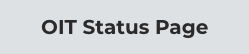
 Explore
Explore Write
Write Chat
Chat Call
Call