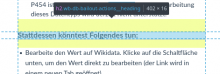As an infobox editor I want to be able to edit every value in the infobox in order to make sure that all the information is correct
Problem:
The bridge currently doesn't support some datatypes, so we need to give the editors a way to be able to edit the data via a different path
Example:
We want to do this by giving them solutions when the bridge doesn't work. They could make the edit on wikidata directly or do a local overwrite. For both these options we should be providing a path.
Screenshots/mockups:
(text not updated in mobile mock. please check desktop mock for reference)
Please find mocks in this Figma artboard.
BDD
GIVEN a bridge-enabled infobox field
AND it is connected to a Property of a datatype that is not supported yet
WHEN clicking the edit pen
THEN the modal opens and shows a message telling the editor to edit on the repository
Acceptance criteria:
- when opening the bridge for a value with an unsupported datatype the UI should show what's in the mock instead of the usual UI
- (blue button) the link leading to the repo is the same link that the edit pen uses and opens in a separate tab
- "the article editor" link leads to whatever editor of the article the person is using
- "publish changes" button is removed
Copy
Error message: Editing the datatype $datatype is currently not supported
Description: $property is of the datatype $datatype on $repoName. Editing this datatype is currently not supported.
Section title: Instead you could
Bullet point 1: Edit the value on $repoName. Click the button bellow to edit the value directly (link opens in a new tab).
Button label: Edit the value on $repoName
Bullet point 2: Depending on the template used, it might be possible to overwrite the value locally in the wikitext. If at all possible, we recommend that you instead add the value to $repoName via the button above.
Link for "in the wikitext":