Add Zotero library to Sources
To add you Zotero library to Writing Helper sources, first you will need to export your Zotero library to a "Zotero RDF" folder.
To do this, open Zotero and think right click My Library (on Mac, this may be disabled and you will need to hold CTRL on the keyboard as you click)
Then, on the pop out menu, click on Export Library...
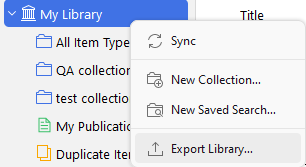
Once the library has exported, you can go back to Writing Helper.
Open Sources and click on Import>Zotero.
Then find the exported Zotero folder and you can add this to Writing Helper.