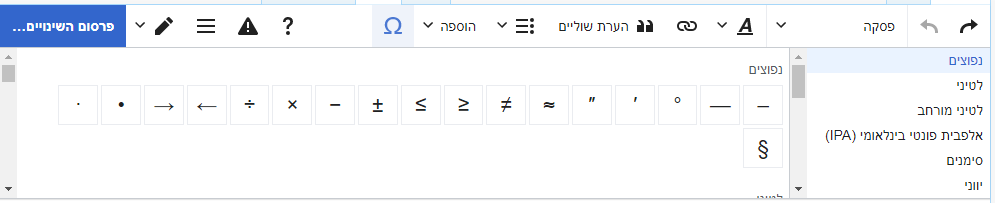Submissions/Making Translated Screenshots With No Effort
|
This is an accepted submission for Wikimania 2015. |
- Submission no.
- 3035
- Title of the submission
- Making Translated Screenshots With No Effort
- Type of submission (discussion, hot seat, panel, presentation, tutorial, workshop)
- Presentation
- Author of the submission
- Vikas S Yaligar, Amir E. Aharoni, Željko Filipin
- E-mail address
- vikasyaligar.it
 gmail.com, amir.aharoni
gmail.com, amir.aharoni mail.huji.ac.il, zfilipin
mail.huji.ac.il, zfilipin wikimedia.org
wikimedia.org
- Username
- Vikassy, Amire80, ZFilipin (WMF)
- Country of origin
- India, Israel, Croatia
- Affiliation, if any (organisation, company etc.)
- Amir, Željko: Wikimedia Foundation
- Personal homepage or blog
- Vikas: vikassy.github.io, Željko: http://filipin.eu
- Abstract (at least 300 words to describe your proposal)
MediaWiki is a large and complex piece of software, and the user guides for user-facing features, such as VisualEditor, Flow or Translate, each have a large number of screenshot images illustrating functions and stages of operation. However, these often date quickly as the software changes. What's even worse, they have to be generated and re-generated for each language, so in practice often only English ends up having screenshots, and even these may be outdated. This means that speakers of other languages are shown incorrect or hard to understand screenshots, and are not as well served. The steps involved to achieve this manually are time consuming.
As a part of Google Summer of Code 2014, we developed (with a lot of help from Željko Filipin, James Forrester and others) a tool called Language Screenshot, which can be used to capture a screenshot of any MediaWiki feature in any state, by using the existing MediaWiki Selenium framework (mediawiki-selenium). Currently it is used to create cross language screenshots for the VisualEditor user guide.
In this talk you will see:
- What it is and what does it give you as an end-user.
- How did we do it for VisualEditor.
- Which technical challenges did we have: operating system support, font support, localization of content, setting up the testing sites.
- How to create language screenshots for your MediaWiki-based project? (Very simple!)
- How it not only captures screenshots, but also tests the functionality and the internationalization of the feature itself? (Browser Testing)
- How you can highlight certain elements in your screenshot? (Sample)
- How it alerts you when something is broken.
- How to make automation for uploading it to Wikimedia commons when screenshot are ready. (Also simple!)
- How one click updates the screenshots in VisualEditor User Guide? (Jenkins job)
- What is there for it in the future? (Something fun!)
As a result of this tool:
-
Special Character of Visual Editor in English
-
Special Character of Visual Editor in German
-
Special Character of Visual Editor in Hebrew(RTL language)
Currently this tool has uploaded 893 images for 37 languages.
- Track
- Technology, Interface & Infrastructure
- Length of session (if other than 30 minutes, specify how long)
- 30 minutes
- Will you attend Wikimania if your submission is not accepted?
- Depends, on my travel grant.
- Slides or further information (optional)
- Special requests
Interested attendees
If you are interested in attending this session, please sign with your username below. This will help reviewers to decide which sessions are of high interest. Sign with a hash and four tildes. (# ~~~~).