FocusU
The FocusU learning management system provides the resources you need to further your professional development. Log in to FocusU with your Andrew ID and password.
New faculty and staff, please note: It can take three to five days once onboarding is complete in Workday to have access to FocusU.
Homepage Navigation
When you first login to FocusU, you will have a few menu options available to you to navigate the webpage.

Main Page
- The main page will include a search bar to explore the FocusU library and find live learning sessions.
- Note: To learn more about how to find and register for live learning sessions, refer to the Resource Library Search section.
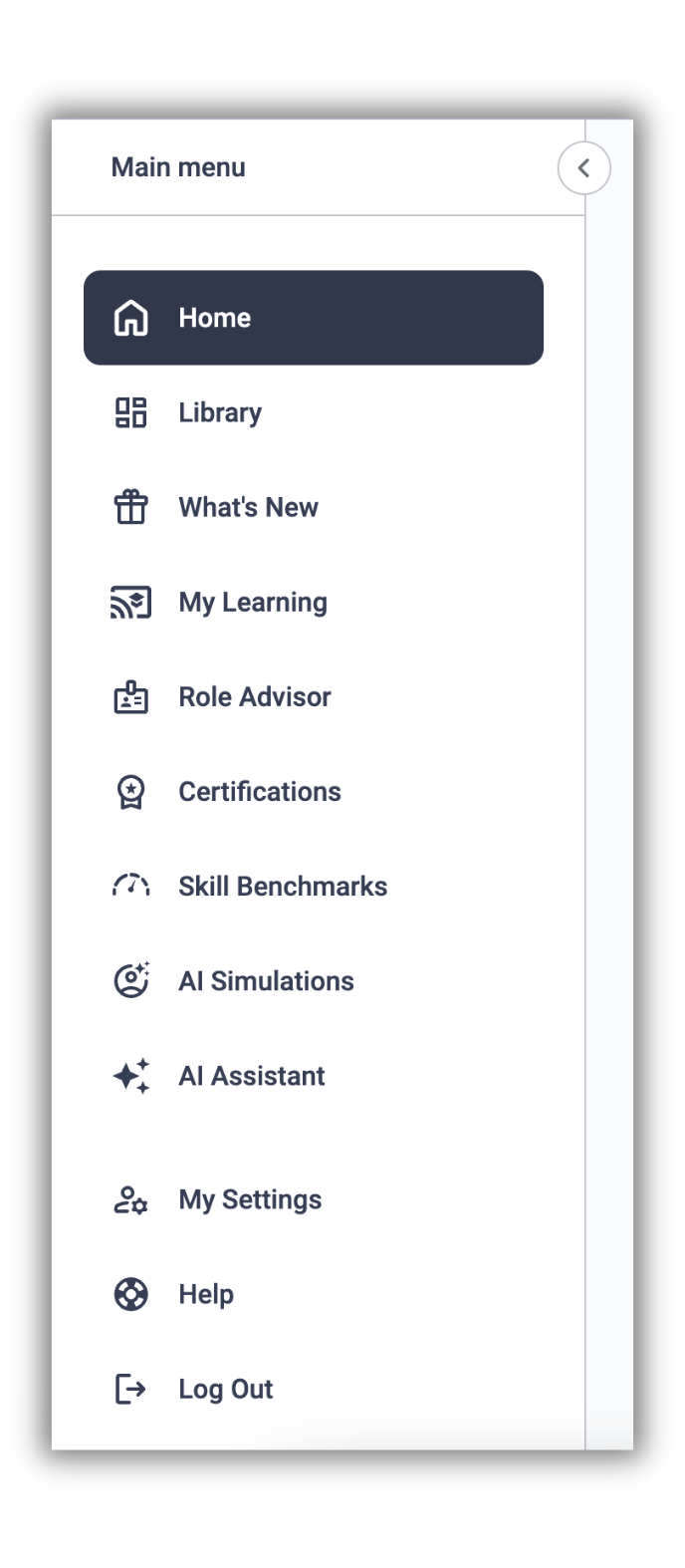 Site Navigation (Left side of the screen)
Site Navigation (Left side of the screen)
- Use the arrow to expand or hide this menu from your screen.
- This menu gives you quick access to many of your account pages including the site library, the role advisor, skill benchmarks and the AI simulations tool.
My Profile (Top right corner of the screen)
- Click on the round icon with your initials to access your account settings and the help page as needed.
- Here you will also find a trophy icon to view your achievements and a bell icon to view your notifications.
Homepage Personalization
Your homepage will offer a variety of available (optional) links to personalize your account and navigate your resources quickly:
- Role: Role Advisor uses your current role to create a personalized professional development plan to help you expand your skills.
- Note: When searching for your role, you may not find an exact match to your position title. Use the available roles to select the option that best matches your current position. You can also select a role that fits your aspirations, to help you build skills to reach that goal.
- Recent Learning: View your recently accessed courses and content.
- Live Learning: View and manage the sessions you're signed up for.
- Note: To learn more about how to find and register for live learning sessions, refer to the Resource Library Search section.
- Skill Benchmarks: Take a Skill Benchmark to determine your skill level in a particular area and get recommendations targeted to improving your skill gaps.
- Note: Click "Get started now" to explore the available skill benchmarks to start your journey increasing and tracking your skill progress.
- Playlists: Create a playlist to save content for later.
- Goals: Set personal time limit goals to track your progress on a weekly basis.
- Note: Click "Set goal" to set your first goal.
Email Notifications
You can adjust your FocusU email notifications based on your preferences and learning goals.
Notification Types
- Recommendations (once a week): These messages include additional content suggestions based on your selected interests and activity.
- Learning Reminders (weekly): If you haven't visited the FocusU page for some time, you will receive a message encouraging you to revisit the resources available.
- Badge Earned (up to twice weekly): Once you have earned a learning badge, you will receive a weekly notification encouraging you to share that badge and earn additional badges.
- Retiring and Recently Added Content (monthly): This report includes a list of retiring content and recently added content to the Percipio library.
- Monthly Learning Digest: This message will show you what you have accomplished during the previous month. It includes the number of completions, badges earned, days spent learning and goal progress.
- Note: All email notifications will be sent from no-reply@percipio.com.
Resource Library Search
There are two main ways to navigate the FocusU library, find on-demand courses and resources, and register for live-training opportunities.
Method 1: Search

- Type your query into the "Search ..." field on your homepage.
- Filter by type, subject, content source or other qualifier.
Method 2: Browse

- Open the navigation menu on the top left of your homepage, then click "Library."
- CMU-created content is in "CMU Learning Resources" section. Other content is organized in the "Skill Areas" section.
- CMU Learning Resources include individual courses, external learning materials, and learning programs.
- Live Courses (ILT) include all live courses.
- To Register for a Live Course: Choose a course and a session, then select "Register." Use "Add to Calendar" to import the class invite into your calendar (Apple, Google, Outlook, etc.)
- Note: Scroll down on this page to find the available professional certification prep materials available through FocusU including the Project Management Institute (PWI), Oracle, Cisco, etc.
My Learning and Completion Tracking
View your completions, track your progress and review your learning activity.
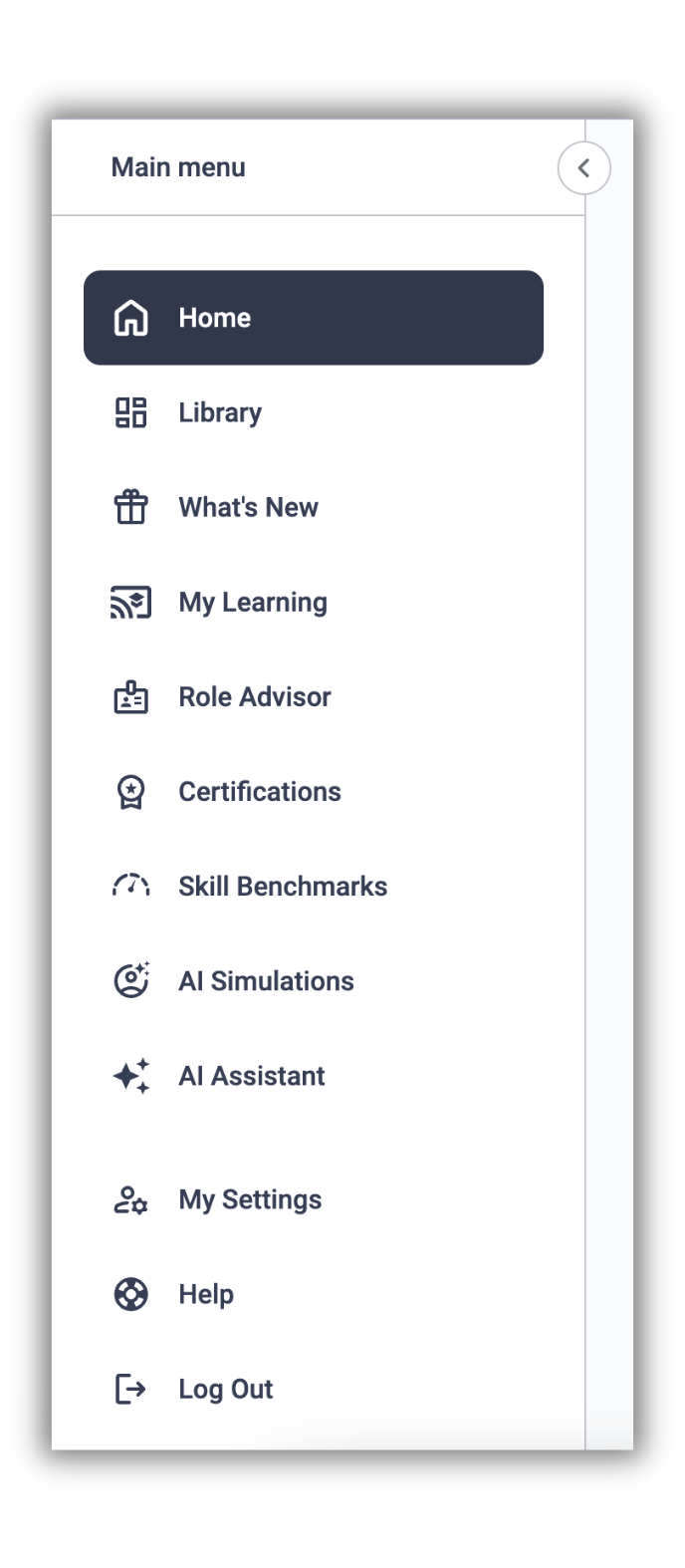
- Click “My Learning”, which can be found in two locations while on the FocusU homepage.
- Via the Site Navigation menu on the left side of the screen.
- Via the drop-down menu from your Account icon in the top right-hand corner of the screen.
- You will see three sections on the "My Learning" page.
- Activity: Here you can view your current assignments, your learning activity, progress on skill benchmarks and other activity trackers.
- Accomplishments: Here you can view your achievements, digital badges, and completion certificates.
- Personalization: Here you can personalize your account through the role customization, highlight specific skill interest, and edit your account settings.
CAISY AI Simulations
AI Simulations (CAISY) offer role-playing opportunities to talk through a variety of different scenarios that you may find yourself faced with as an employee or supervisor.
- Via the Site Navigation menu on the left side of the screen, find "AI Simulations" near the bottom of the list.
- On this page you will find the available Channels which include the conversation simulations.
- Channel topics include Customer Service Simulations, DEI Simulations, Leadership Simulations, etc.
- Select the Channel that relates to your needs and skills growth.
- Scroll down the page to view the available conversation simulations.
- Click "Practice" and then "Launch" on the simulation you would like to interact with.

FAQs
- It usually takes 3–5 days after your onboarding steps are complete in Workday for your FocusU account to be activated, so your access may take a few weeks after your first day of employment.
When I first login to FocusU, I receive a message box asking me to select my role.
- The "role advisor" is an optional tool available if you'd like to make your account more personalized. You can select "Maybe Later" to skip this step and continue to the FocusU homepage. You do not need to include a role if you do not want to; otherwise select the role that best fits your position.
I have received a message that "This content is not available" when trying to access an assignment.
- Clear your internet cache to reset the assignment. Refer to the instructions for configuring your browser for Percipio.
I am looking for additional assistance navigating FocusU.
- Select your account icon in the top right corner of the page and select "Help" from the drop-down menu.
- On this page, you can search for help in three ways:
- Search your inquiry in the "Need help? We're here." search engine.
- Search the articles available in the "Knowledge Base."
- Reach out to the HR Learning and Development team.


