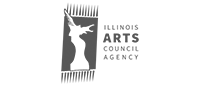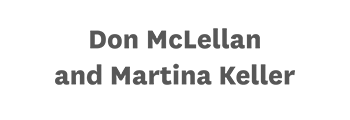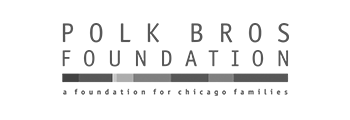Old Town School is excited to welcome students and musicians from all around the country and the world to our legendary group classes and lessons… now online!
A new adventure with Old Town School classes online is underway! We offer online versions of classes each session and from time to time need to transition classes online for the current session and scheduled upcoming sessions.
While we’ve been teaching our group classes to folks since 1957, teaching online classes at this volume is still a new process for Old Town School. We know it won’t be completely smooth sailing but are committed to offering great classes and workshops online. Your patience and continued feedback is critical to the success of this new class format.
Once you are registered:
The best place to check for info related to your class is within your Old Town School web account. Links to your online class will be available here at least 3 days before your class is scheduled to start.
Also, keep an eye on your email inbox in the days before your class. You’ll be receiving a specific link for where to join. Reminders with links go out via email at least 3 days before your class starts, 1 day before and a one hour before class starts as a last-minute reminder.
Please be advised: many of these messages are ending up in spam filters and we encourage you to take a peek there if your class time is approaching and you have not seen the message arrive.
About Online Class Platforms:
We are utilizing both Google Meet Hangouts and Zoom for online classes and workshops. To access Google Meet Hangouts on a mobile device, you will need to download the app and create an account. Otherwise, accounts for these services are not required to join online classes, but an account can offer additional enhancements for your experience. Both services are usable in your internet browser, but we also suggest downloading the application software to your device.
Google Meet Mobile Download (app & account required for mobile) ▸
Customer Service Contact Info:
We are here to help! If you have questions regarding your online class or have any issues with your class experience, please reach out. We want you to have a great experience in Old Town School online classes - if you are not enjoying your class or feel it’s not the right skill level for you, please let us help to figure out a solution.
For specific technical support please view the help center links above for assistance.
customerservice@oldtownschool.org
773-728-6000
Customer Service Hours: Mon – Fri: 10:00 AM - 4:00 PM
Tips for great online classes:
- Be in a well-lit spot without many shadows. It is better to be front-lit.
- Be aware of what the rest of the class can see behind and around you.
- Make sure both student and teacher are close enough to the camera and at the right angle so you can see what the other is doing.
- Have your computer or tablet plugged in. These programs can drain batteries quickly.
- Please mute your microphones while you are not speaking/singing/playing as to cut down on noise interference. Access advanced audio settings per device for additional assistance and features.
- Avoid echo - use the same device for your microphone and speakers.
- Headphones are recommended for the best possible audio and microphone.
- Don’t forget about the in-class chat option!
- Please try to tune your instrument before class, if possible.
Things to have on hand to enhance your Wiggleworms online experience:
- A scarf, blanket, or napkin
- Something to use as a shaker
- Something to use as a drum
- Bubbles